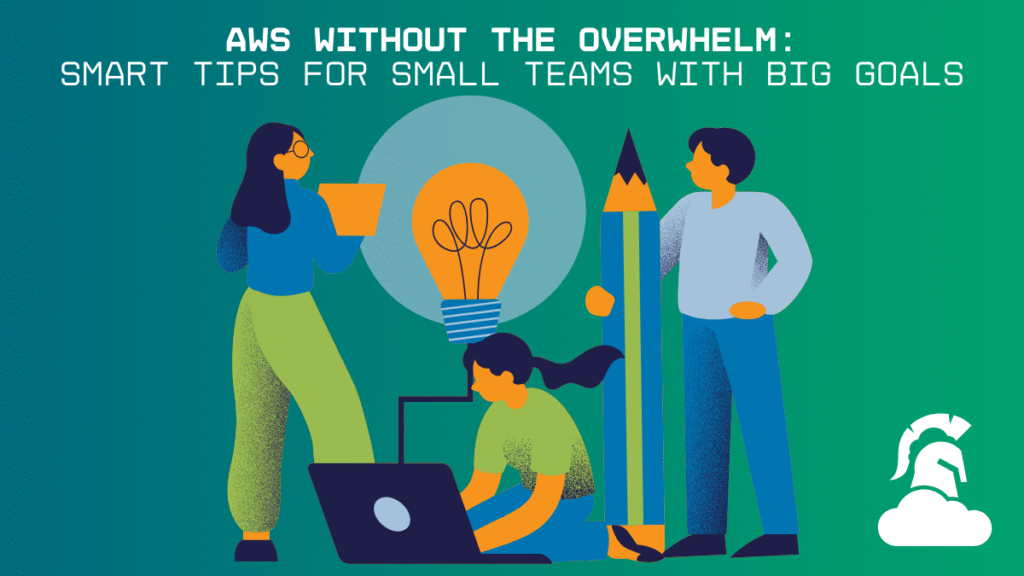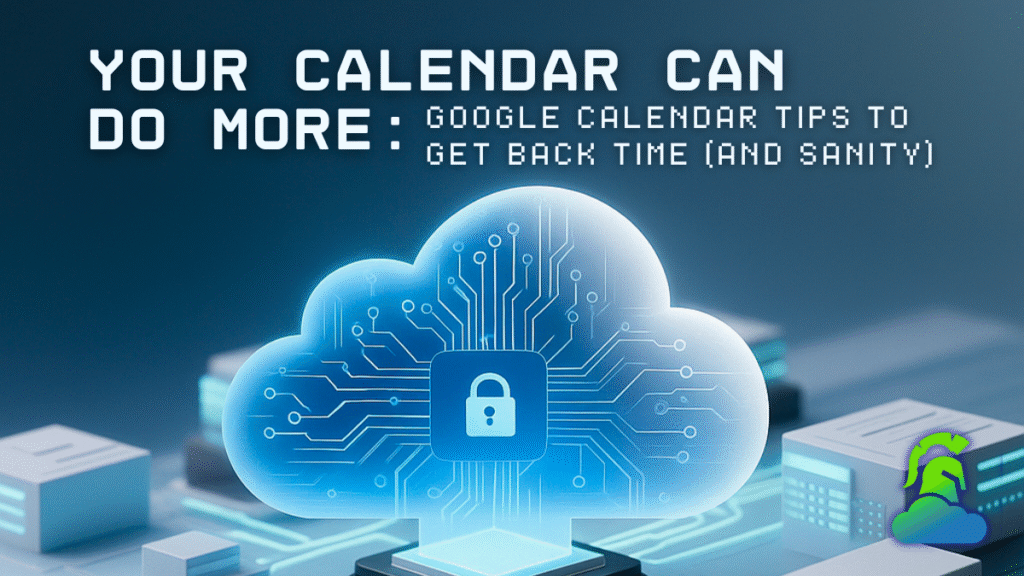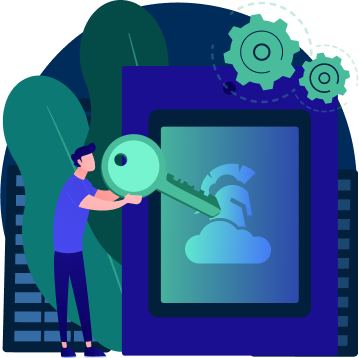In today’s digital economy, website security is critical for every small business. A secure, high-performing website not only protects your data but also establishes trust with your customers. When a site is slow or vulnerable, visitors often leave and rarely return. According to Google, more than half of mobile users abandon a website if it takes longer than three seconds to load. For small businesses, that means lost sales, reduced visibility, and potential harm to brand reputation.
Many business owners recognize the importance of improving website speed and security but lack the time or technical expertise to manage complex cybersecurity tools. This is where Cloudflare provides a major advantage. By combining a Content Delivery Network (CDN), DDoS protection, and a Web Application Firewall (WAF), Cloudflare delivers enterprise-level website performance and protection that is simple to set up and manage even for non-technical teams.
With Cloudflare, your website becomes faster, safer, and more reliable from day one. It defends against hackers and malware, minimizes downtime, and accelerates page loading worldwide. Whether you manage an eCommerce store, a professional portfolio, or a company website, Cloudflare helps you create a smooth, secure browsing experience that keeps visitors engaged and builds long-term trust.
This guide walks you step-by-step through the process from auditing your site to completing your Cloudflare setup. You’ll learn how to configure DNS, SSL/TLS, CDN, WAF, DDoS protection, caching, and analytics, along with practical troubleshooting tips to ensure your site remains fast and secure.
Step 1: Sign Up and Connect Your Site to Cloudflare Website Security
- Visit Cloudflare.com and click “Sign Up.”
- Enter your email address and create a password.
- After logging in, click “Add a Site.”
- Enter your domain name (e.g., yourstore.com) and follow the prompts.
- Cloudflare will automatically scan your existing DNS records—this typically takes less than one minute.

Troubleshooting Tip:
If your site does not appear, double-check the domain spelling and ensure you entered only the domain name (without https:// or www).
Step 2: Choose the Right Cloudflare Website Security Plan
Cloudflare offers several plans to fit different needs. Each plan includes the core Cloudflare website security features that protect your site from attacks and speed issues:
| PLAN: | KEY FEATURES: | BEST FOR: |
|---|---|---|
| Free | Basic DDoS protection, caching, and performance optimization | Small websites or personal projects |
| Pro ($20/mo) | Image optimization, mobile performance acceleration, enhanced caching | Growing small businesses and eCommerce sites |
| Business ($200/mo) | Custom SSL certificates, advanced caching, priority support | High-traffic or security-sensitive organizations |
| Enterprise (custom pricing) | Advanced compliance options, dedicated support, custom SLAs | Large corporations or regulated industries |
Every plan gives you access to essential Cloudflare website security tools that protect your business from online threats.
Step 3: Update Your DNS Settings for Cloudflare Website Security
Cloudflare provides two new nameservers (for example: ns1.cloudflare.com and ns2.cloudflare.com). To activate Cloudflare protection, you must update your domain’s DNS settings:
-
Log in to your domain registrar (e.g., GoDaddy, Namecheap).
-
Locate your DNS Settings or Nameservers section.
-
Replace your existing nameservers with the two provided by Cloudflare.
-
Save your changes.
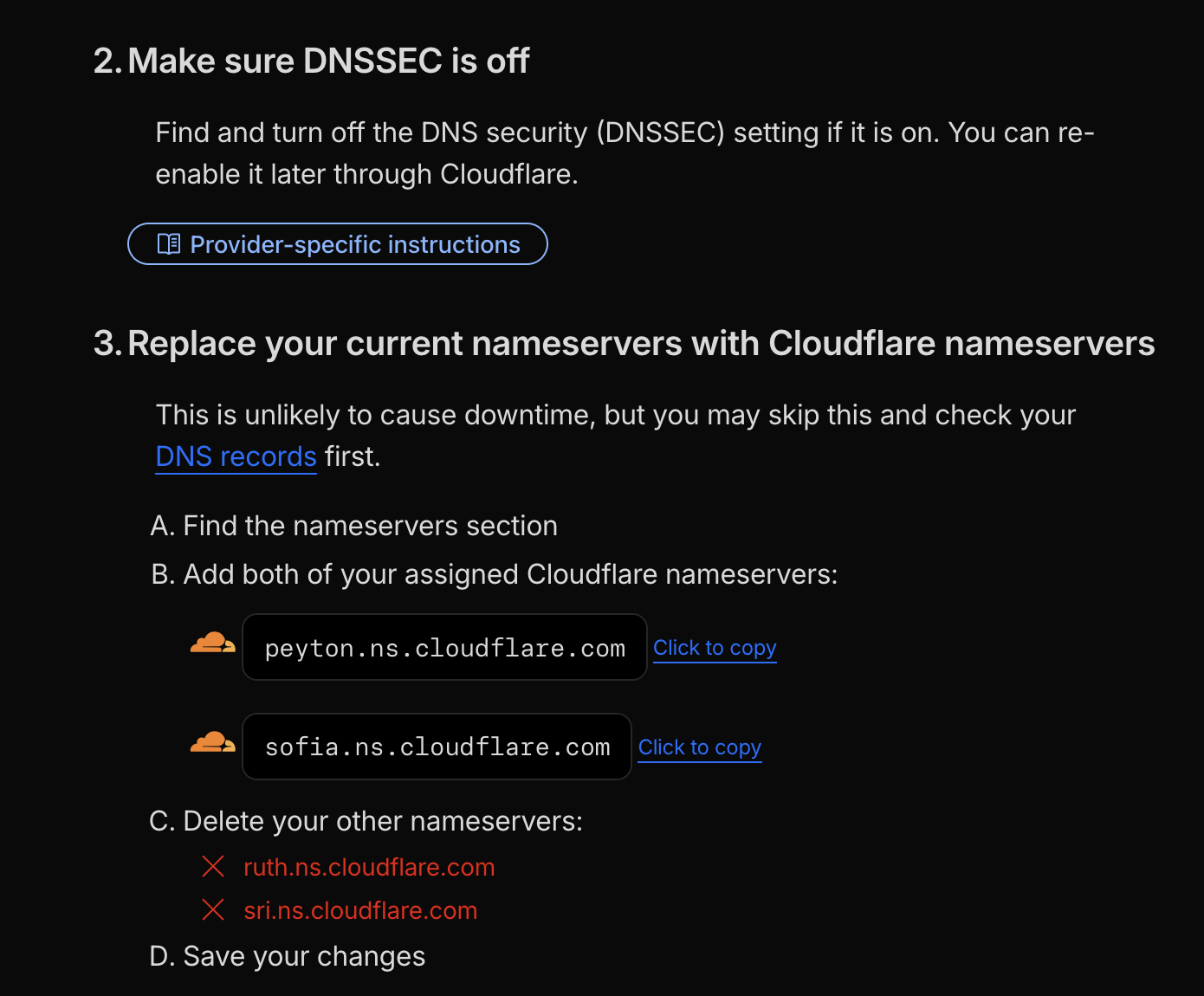
DNS updates can take anywhere from a few minutes to 48 hours to propagate globally. Once complete, Cloudflare will notify you by email. When the update is active, your website traffic will begin routing through Cloudflare’s secure network.
Note:
If your business handles personal data from EU users, confirm that both your DNS provider and Cloudflare comply with GDPR and other relevant data protection standards.
Step 4: Turn On Essential Cloudflare Website Security Protections
After your site is connected, open the Cloudflare Dashboard and configure the following critical security settings under the Security tab:
-
Web Application Firewall (WAF): Blocks common hacking attempts such as SQL injections, cross-site scripting, and other web exploits.
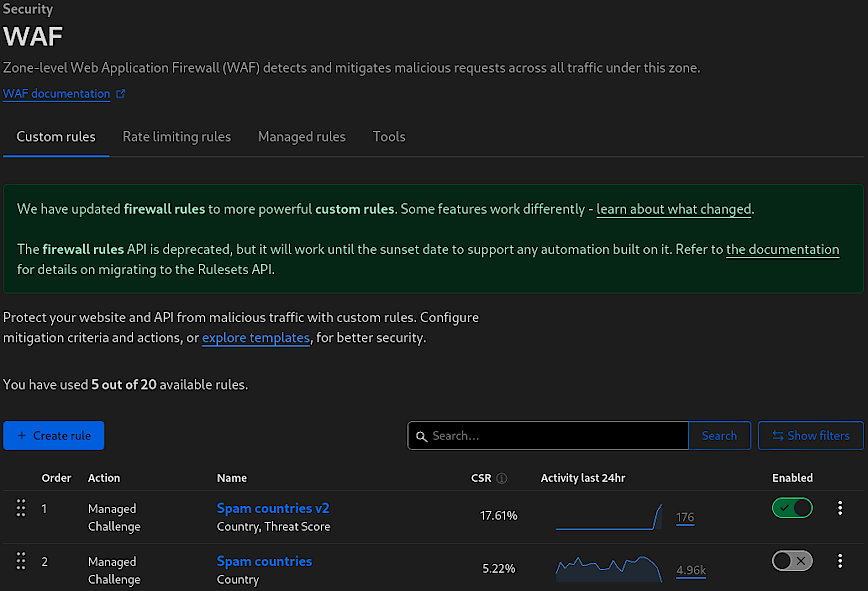
-
DDoS Protection: Automatically detects and mitigates attacks that attempt to overwhelm your site (enabled by default).

-
SSL/TLS Secure Connection: Set the mode to Full to ensure encrypted connections between visitors, Cloudflare, and your web server.
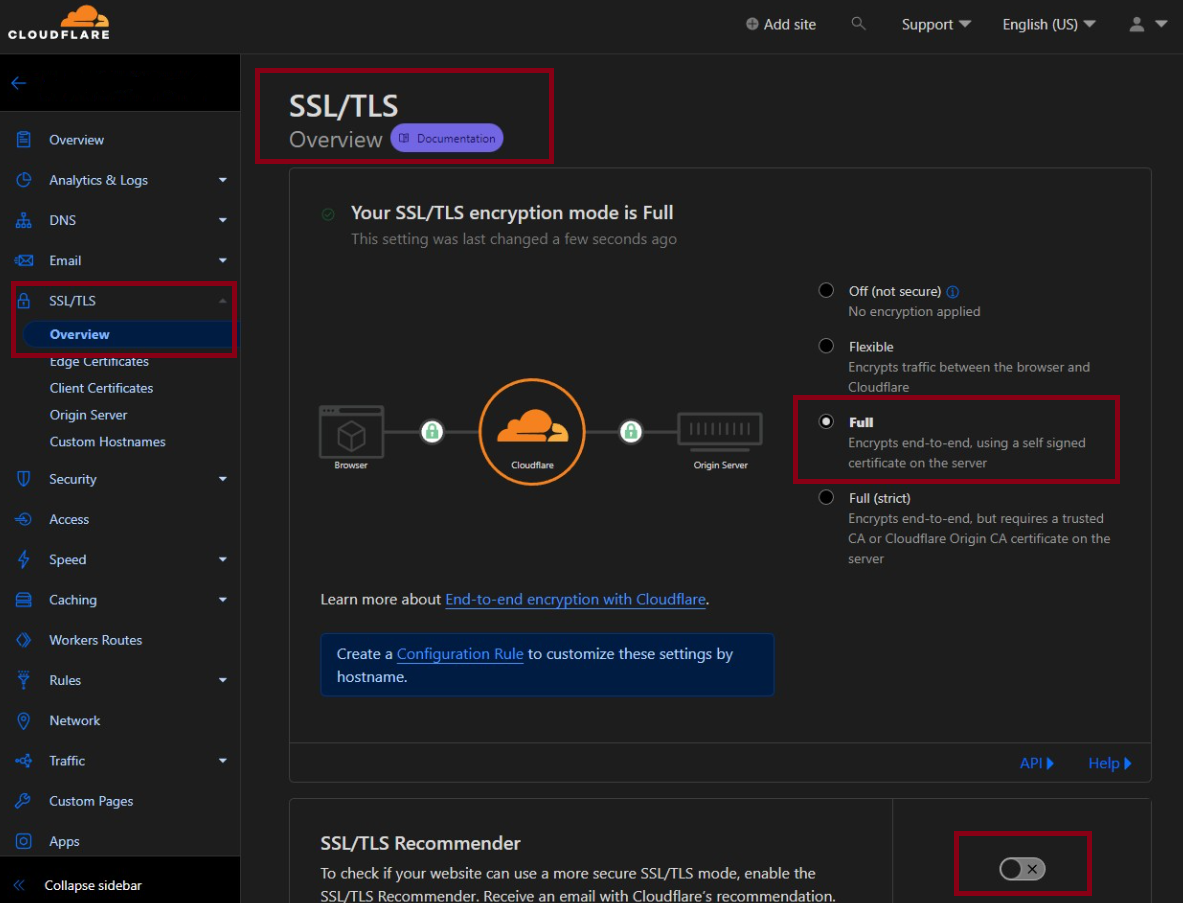
These settings form the foundation of Cloudflare’s security and keep your site protected 24/7.
Troubleshooting Tips:
- If legitimate traffic is blocked by the WAF, review events under Security > Events and allow trusted IP addresses.
- If SSL/TLS causes errors and your host does not yet have its own SSL certificate, temporarily switch to Flexible Mode until a certificate is installed.
Step 5: Check Your Analytics in the Cloudflare Website Security Dashboard
Navigate to the Analytics tab in your Cloudflare dashboard to track site activity, performance, and security metrics. Use this data to:
-
Monitor traffic volume and visitor locations.
-
Identify spikes that may indicate bot activity or attacks.
-
Evaluate site speed and pinpoint slow-loading pages.
Regular analytics review helps ensure your website remains both secure and optimized for user experience.
Maintaining Ongoing Website Security and Compliance
Cloudflare provides continuous protection, but consistent monitoring and occasional configuration checks help maintain optimal security.
To strengthen your setup further:
-
Enable Multi-Factor Authentication (MFA) on your Cloudflare account.
-
Review Firewall Rules quarterly to align with your evolving site needs.
-
Periodically test your website speed using tools such as Cloudflare Speed Test.
-
Keep your hosting platform, CMS, and plugins updated to minimize vulnerabilities.
Achieving a secure and high-performing website does not have to be complex. With Cloudflare Website Security, you can protect your business from cyber threats, accelerate load times, and maintain compliance with global standards —all without requiring advanced technical expertise. By enabling essential features such as the Web Application Firewall, DDoS protection, SSL/TLS encryption, and caching, your site remains fast, stable, and secure for every visitor. Investing in Cloudflare is one of the most effective ways for small businesses to strengthen their online presence and preserve customer trust.
Cloud Sentry can guide you through the configuration process and make sure your Cloudflare website security settings meet your business and compliance requirements. Contact us for a free consultation.