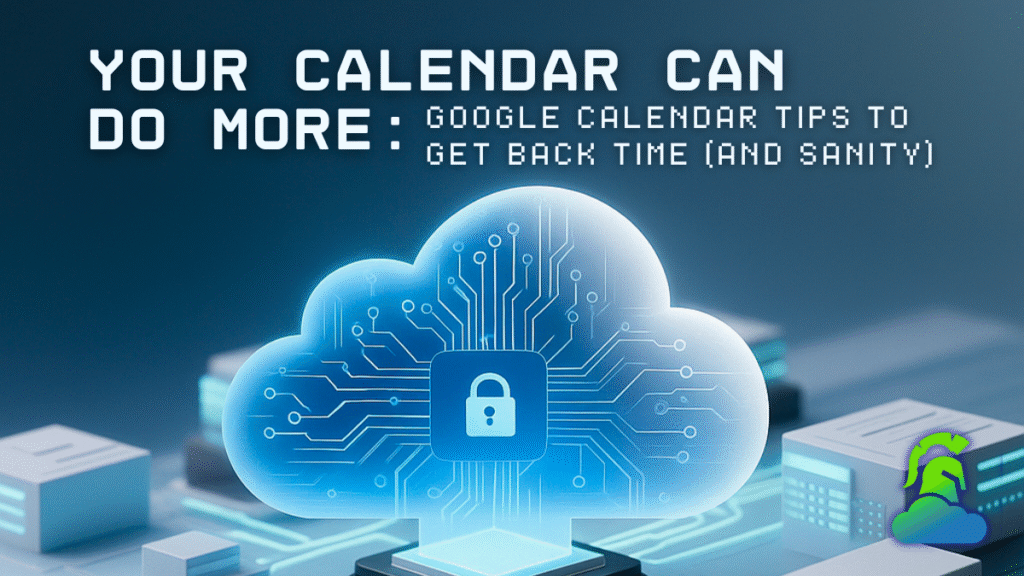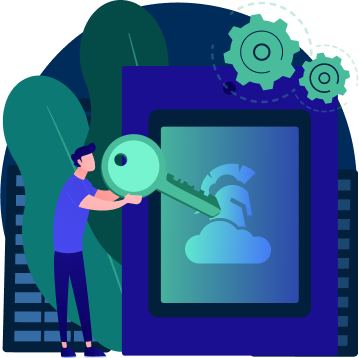AWS tips for small teams can be the difference between feeling buried under dashboards and actually running a smooth, scalable cloud operation. For many small teams, Amazon Web Services (AWS) feels like stepping into a control room with a thousand switches powerful but intimidating. You know AWS can transform how your business stores data, runs apps, and protects information, but figuring out where to start is often the hardest part.
That’s the challenge: AWS offers nearly limitless potential, yet too much choice can slow progress. Instead of trying to master every service, successful teams focus on the fundamentals using the right tools in the right order to get real results. Whether your goal is reducing manual work, improving security, or passing compliance audits without stress, the key is structure and simplicity.
Think of this guide as your shortcut to clarity. You’ll learn practical AWS tips for small teams that help you organize your cloud environment, automate smartly, and control costs before they spiral. These aren’t enterprise-scale tactics that require a dedicated DevOps department they’re focused, realistic strategies your team can implement this week.
Let’s simplify AWS together so your small team can think big, move fast, and build confidently in the cloud.
1. Start Simple: Build a Focused AWS Foundation
When it comes to AWS, less is more. Start with core services that deliver the biggest impact without unnecessary complexity:
- Amazon S3 – Secure, scalable file storage.
- Amazon EC2 – Reliable cloud servers for hosting applications.
- Amazon RDS – Managed databases that reduce admin workload.
These essentials cover most early-stage hosting, storage, and data needs. Keep your architecture lean and easy to manage.
Pro Tip: Maintain a shared log of every resource you create — what it’s for, who owns it, and how it’s configured. This improves visibility, speeds up troubleshooting, and supports compliance.
Compliance Note: Documentation is crucial for ISO or SOC 2 reviews, ensuring accountability and transparency.
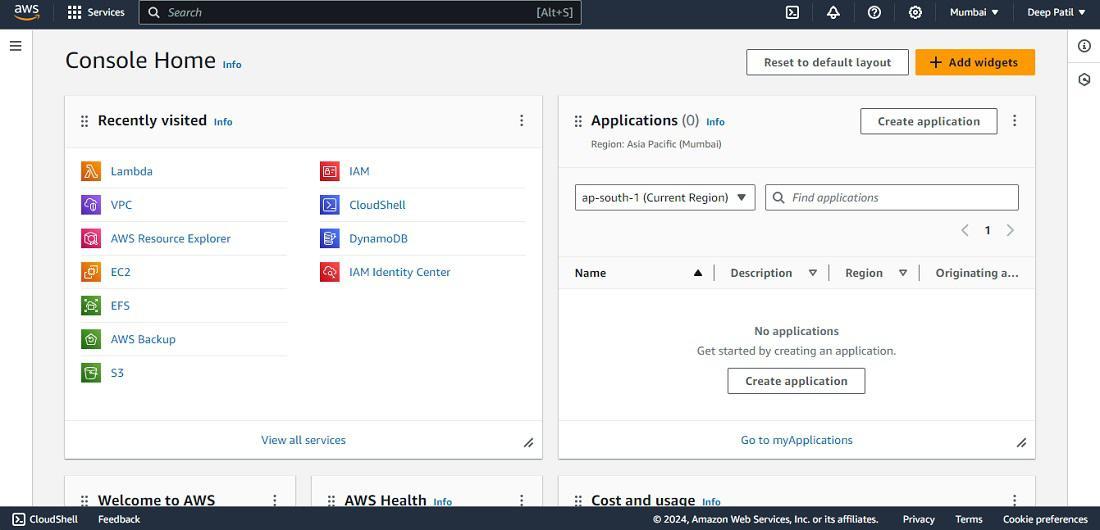
2. Tag Everything for Control and Clarity
As your AWS environment expands, organization becomes critical. Without structure, it’s easy for resources to pile up, costs to blur together, and compliance audits to become a nightmare. That’s where AWS resource tagging comes in.
Tagging is the simple act of assigning labels—like key-value pairs—to your AWS resources. These tags make it easy to identify who owns what, what each resource does, and how it fits into your overall environment.
For example:
project:marketingowner:alexenvironment:production
By applying a consistent tagging strategy across your organization, you gain powerful visibility and control. You can:
-
Track costs accurately across departments, projects, or clients.
-
Simplify ownership management, making it clear who is responsible for each resource.
-
Automate reporting and cleanup, reducing time spent on manual audits.
-
Support compliance by keeping your environment well-documented and easy to review.
It’s a small daily habit that delivers massive long-term benefits—especially as your AWS usage scales. Start tagging early, enforce consistency, and your future self (and finance team) will thank you.
Why It Matters: Clear tagging prevents billing confusion, improves automation, and ensures cost accountability.
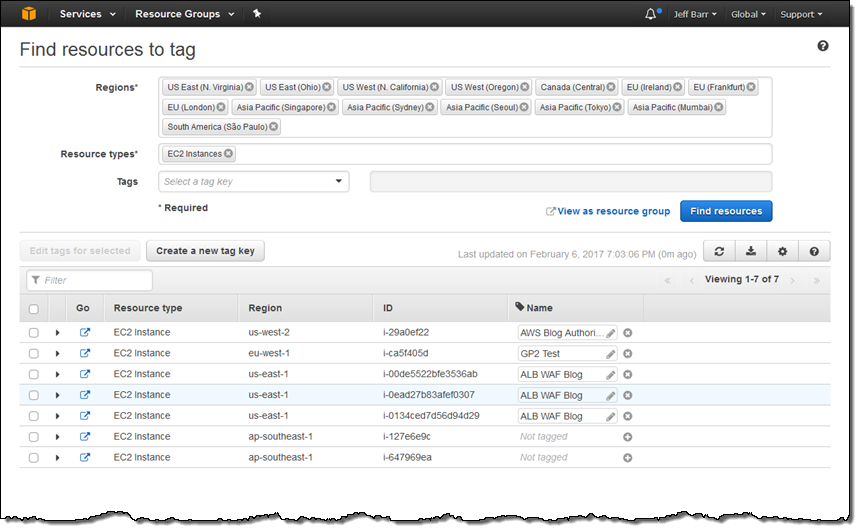
3. Automate Repetitive Tasks to Save Time
Small teams thrive when automation handles the routine work. AWS offers several tools to make that happen:
- AWS Lambda – Automate backups, cleanup, or compliance reports.
- AWS CLI / CloudFormation – Script tasks and deploy consistent infrastructure.
Automation eliminates human error and ensures critical jobs like security checks never get skipped. Schedule automated reports for resource usage and compliance tracking — it’s a game changer.

4. Set Budgets and Alerts to Prevent Surprises
Unexpected AWS bills can derail any small team. Set up AWS Budgets and Cost Alerts to stay proactive.
- Define spending limits for projects or departments.
- Get notified via email or Slack when nearing your threshold.
- Track usage trends to improve forecasting.
Compliance Tip: Save monthly budget reports as audit evidence of financial control and governance.

5. Review Permissions Regularly for Security
Access control is not “set and forget.” Regularly reviewing permissions ensures security stays tight as your team evolves.
Best Practices:
- Remove inactive IAM users and keys.
- Rotate credentials every 90 days.
- Use IAM roles instead of static credentials.
- Enable Multi-Factor Authentication (MFA) for all users.
Following these simple AWS tips for small teams helps prevent unauthorized access and aligns with compliance frameworks.

Troubleshooting and Monitoring
When something breaks, visibility is everything. AWS provides powerful tools for monitoring and audit trails:
- AWS CloudTrail – Track user activity and configuration changes.
- Amazon CloudWatch – Monitor performance metrics and logs in real time.
Pro Tip: Keep a troubleshooting log of recurring issues — it becomes an invaluable compliance and knowledge base over time.

Real-World Example: Automation That Saves Time
One Cloud Sentry client automated compliance reports with AWS Lambda. The result?
- 40% less time spent on manual reporting
- Faster issue detection and resolution
- Zero findings in their next audit
Smart automation and tagging gave their IT team more time to focus on innovation — not maintenance.
Managing AWS doesn’t have to feel overwhelming. With the right approach, small teams can enjoy enterprise-grade scalability and performance—without the enterprise-level complexity. Keep your setup lean, automate repetitive tasks, and make security a daily habit rather than an afterthought.
One of the simplest and most powerful steps you can take today is enabling Multi-Factor Authentication (MFA) across all accounts. When combined with strong IAM policies, regular access reviews, and consistent monitoring, MFA provides a crucial layer of protection that keeps your AWS environment secure and compliant.
If you’re unsure where to start or want an expert review of your setup, Cloud Sentry is here to help. Our team specializes in designing, auditing, and optimizing AWS environments for small teams—so you can stay focused on growth while we handle the complexity.
See our internal guide: See our article on Cloudflare Website Security for related best practices.
Schedule a meeting with Cloud Sentry to get expert help securing your website or email systems.